Mobile Banking Apps Are Changing The Way We Bank, But That’s Just The Beginning
According to a McKinsey survey, more than 77 percent of CIOs are considering a mobile-first approach for digital transformation. The next generation of customers and employees will be digital-native and have greater familiarity with touch screen devices. Moreover, the business case for mobile apps continues to expand as 82 percent of American adults own a smartphone as of 2023, up from just 35 percent in 2011. Mobile apps are now a necessity for businesses to attract new customers and retain employees.
At Invonto, we’ve helped many SMBs and Fortune 500 companies successfully launch their mobile apps. In this article, you’ll get a closer look at the mobile app development process that our engineering team has established while developing products for companies like Transamerica, SealedAir, D.R. Horton, Comcast, Epicor, Bottomline, West, and many others.
Regardless of the size and scope of your project, following this mobile development process will help you launch your mobile apps successfully.
Jump to one of the six key phases in the mobile app development process:
- App Strategy
- Analysis and planning
- Mobile UI/UX design
- App development
- Testing and QA
- App deployment and support
New section added: Mobile app development trends in 2024
Before we get to the mobile development process, let’s first review why mobile apps are key to business success.
Business drivers for investing in mobile app development
-
Increasing customer engagement and loyalty
Mobile apps allow you to strengthen relationships with your customers, provide them with personalized services, and offer them better access to your products. By providing customers a better and easier way to interact with your business, you will increase their engagement and loyalty resulting in a strong ROI on your mobile app investments.
-
Improving employee experiences
Mobile apps allow employees to access work specific information and customer data in real-time regardless of their location. Instead of dealing with manual and repetitive tasks, employees can advance their skills and output more. In a hybrid or remote work environment, mobile apps are essential tools for modern day employees. Mobile apps can improve employee satisfaction and retention.
-
Developing a culture of innovation
Today’s mobile apps are not limited to e-commerce, media sharing, and data recording. A growing number of companies are investing in mobile apps that integrate advanced augmented reality and artificial intelligence capabilities as well as integrate with a number of cloud services. These mobile apps are addressing complex business challenges and disrupting industries. Companies that will adapt a culture of innovation will establish themselves as industry leaders.
-
Creating new revenue channels
While mobile apps can allow companies to improvise their existing business processes, it can pave the way for companies to identify new growth areas. By digitizing their business practices, companies will find opportunities to offer new products and services to their existing customers as well as open doors to engage new audiences.
New technologies can do so much more
Modern mobile apps include capabilities like data security, data personalization, image recognition, in-app messaging, product gamification, content sharing, and payment processing. Technologies such as cloud computing, augmented reality (AR), and artificial intelligence (AI) enable businesses to do much more with mobile apps. As a result the mobile app development process has become more complex.
Mobile Device Platforms
The mobile application development process produces software applications, which run on mobile devices. Mobile apps use a network connection to access remote computing resources. The app development process includes creating installable applications for the mobile devices and implementing backend services, for instance data access through an API. Testing the application on target devices is also part of the process.
Two platforms command the current mobile devices market. They are the iOS platform from Apple Inc., which runs on iPhone, iPad, and Apple watch, and Android by Google, which runs on a wide range of smartphones and devices from Google and other manufacturers.
The two platforms have similarities, but developing applications for iOS and Android requires different software development kits (SDKs) and development toolchains. The Apple iOS can only run on Apple devices. The Android operating system is open to devices from other manufacturers, as long as they meet requirements, including specific Google applications installed on the devices.
Mobile App Development Process
While many companies are trying to take advantage of mobile apps, many do not know how to create an app for their business. Success can become a reality for your company if supported by an app development process that’s been tested and refined over years. Our mobile development process spans six key phases: strategy, analysis & planning, design, app development, testing, and deployment.

What are the 6 phases of the mobile app development process?
How to create an app
Phase 1. Strategy
The first step of the mobile app development process is to produce a strategy to determine how your business can improve through a mobile app. How will your customers benefit? How will your employees or business partners?
As one app’s objectives may differ from another, there is still an app-specific impact to the mobility strategy to address during the development process. A well-defined strategy should help you address “why” for your mobile development initiatives.
In this phase, you will:
- Define your app’s purpose
- Identify your app’s audience
- Research the competition
- Establish the app’s goals and objectives
SEE ALSO: How to Develop a Successful Enterprise Mobility Strategy
On average mobile apps cost $150,000 – $200,000 and can take anywhere from four to six months to develop. Your mobile app development strategy helps focus your vision on a clear picture of your app idea. From here, you can move to the next phase of the mobile application development process.
Phase 2. Analysis and Planning
At this stage of the app development process, your idea starts taking shape and turns into an actual project. Analysis and planning begin with defining use cases and capturing detailed functional requirements.
After you have identified the requirements for your app, prepare a product roadmap. This includes prioritizing mobile app requirements and grouping them into delivery milestones. As time, resources and costs are often a concern, define your minimum-viable-product (MVP) and prioritize this for the initial launch.
Part of the planning phase of creating an app includes identifying the skills needed for your app development initiative. For example, iOS and Android mobile platforms use different development technology stacks. If your goal is to build a mobile app for both iOS and Android mobile platforms, then your mobile development team should include iOS developers and Android developers. If the scope of your mobile app is less complex and doesn’t require platform specific controls, you can consider creating mobile apps using cross-platform stacks such as React Native and Flutter.
Have you selected the name of your mobile app? Mobile app names are like domain names and must be unique within each app store. Research each app store to ensure your mobile app’s name isn’t already in use.
Phase 3. UI / UX Design
The purpose of a mobile app’s design is to deliver seamless and effortless user experiences with a polished look.
The success of your mobile app will depend on how well users adopt and benefit from its features. The goal for mobile app UI and UX design is to create excellent user experiences, making your app interactive, intuitive, and user-friendly. While polished UI designs will help with early adoption, your mobile app must have intuitive user experiences to keep app users engaged.
“The purpose of a mobile app’s design is to deliver seamless and effortless user experiences with a polished look.”
Information Architecture & Workflows
The first step of your mobile app design process is to determine the data your mobile app will display to users, the data it will collect, how users interact with the finished product, and user journeys within the app.
For companies interested in enterprise mobile application development, mobile solutions typically support users with different roles and privileges. Therefore, it’s essential to incorporate these rules in your app’s information architecture. Workflow diagrams help identify every possible interaction a user has with the app and the app’s navigation structure.
Wireframes
Mobile app designers often start app design with sketches on paper. Wireframes are the digital form of sketches. Wireframes are conceptual layouts – also referred to as low-fidelity mockups – that give visual structure to your app’s functional requirements.
With wireframes, the focus is more on aesthetics and user experience, not on color schemes and styles. Creating wireframes is a quick and cost-effective approach to mobile app design. While creating wireframes, you should consider device specific UI design. So no matter if your app is used on iPhones, iPads, or Android phones and tablets, users receive intuitive and device specific user experiences.
Style Guide
Style guides document your app’s design standards, including the color scheme, typefaces, and graphics, according to your company’s branding guidelines.
Style guides contribute to an app’s design strategy. Establishing a style guide early on as part of your mobile app development process improves the productivity of your mobile app developers. Following a style guide will help ensure consistency across your app’s look and feel. As part of your app design, you should also consider app design guidelines from Apple for iOS apps and from Google for Android apps.
Mockups
Mockups, or high-fidelity designs, are the final renderings of your mobile application’s visual design. Mockups are created by applying your style guide on to the app wireframes. As your app’s design begins to finalize, expect further modifications to its information architecture, workflow and aesthetics. Figma, Invision, and Adobe XD are the most popular tools for creating high-fidelity mockups. These tools make collaboration across your app’s design and engineering teams seamless.
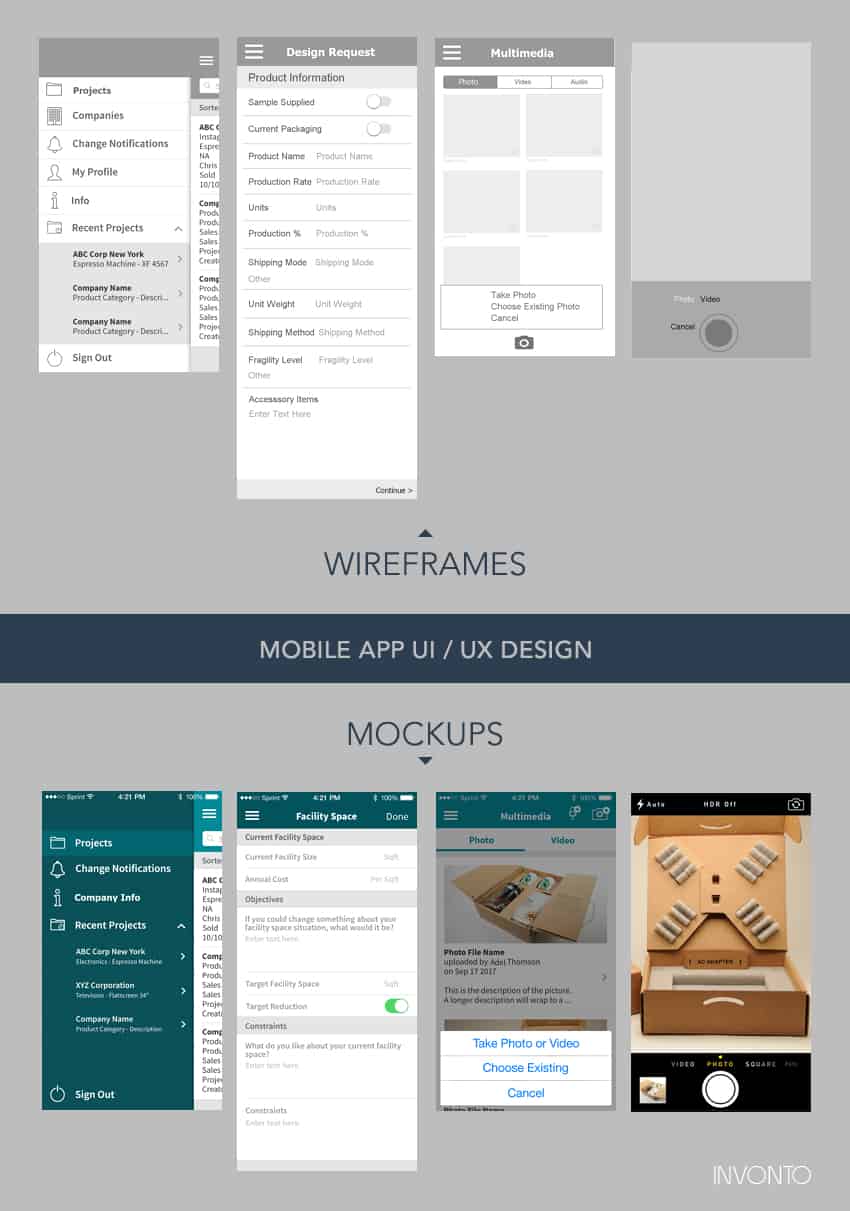
Interactive Prototype
While mockups display your mobile application’s functionality using static designs, you can create an interactive prototype from your designs with tools like Invision and Figma. Prototypes simulate the user experience and demonstrate how the mobile app will work as the finished product. While prototype development can be time-consuming, the efforts are well worth it, as they offer early-stage testing of your app’s design and functionality. Often, prototypes help identify modifications to the app’s proposed functionality – saving time and money over the course of your mobile app development.
Some companies prefer doing interactive prototypes at a wireframing stage, especially when an app’s functional requirements are heavily UI dependent. Or, if there’s a need to review the app’s proposed functionality with a focus group.
Phase 4. Mobile App Development
Planning remains an integral part of this phase in the mobile app development process. Before actual development/programming efforts start, you will have to:
- Define the technical architecture,
- Pick a technology stack, and
- Define the development milestones.
In addition to the points above, if the scope of your mobile app development project includes technologies such as Augmented Reality (AR) and Artificial Intelligence (AI), you will need to verify that your app development team has the capabilities to design and implement them. Taking such a technological approach will enable your app to provide atypical, rich user experiences. Thus, greatly differentiating your app from those existing in the market and your company from its competitors.
A typical mobile app project is made up of three integral parts: back-end/server technology, API(s) and the mobile app front-end.
Back-End/Server Technology
This includes database and server-side objects needed to support mobile app functionality. If you are using an existing back-end platform, you might require modifications for your new mobile product.
API
An Application Programming Interface (API) is a method of communication between the app and a back-end server/database. Leveraging microservice-based architecture with proper encryption standards allows companies to create a scalable and secured interface for data exchange between the front-end and back-end of mobile apps.
Mobile App Front-End
The front-end is the native mobile app an end-user installs and interacts with on their mobile devices. In most cases, mobile apps consist of interactive user experiences that rely on real-time data and require network connectivity between app’s front-end and back-end. In some cases, app’s might require to work offline and utilize data storage on the mobile device.
There are four major development approaches when building mobile applications.
Native mobile applications are written in the platform’s programming language and frameworks and run directly on the operating system of the device such as iOS and Android. Native mobile apps provide best performance and user experience.
Cross-platform native mobile applications can be written in a range of programming languages and frameworks, and then compiled into a native application that runs on the device’s operating system. Cross-platform mobile apps are a good fit for simpler mobile applications that don’t require native device features and apps don’t have to be updated as soon as new OS frameworks are released.
Hybrid mobile applications are built with standard web technologies, including JavaScript, CSS, and HTML5, and then bundled as app installation packages. A web container offers a browser runtime and a bridge for native device APIs using Apache Cordova. Hybrid mobile applications are a good option for companies that want to repurpose existing web applications and have a moderate budget.
Progressive web applications provide an alternative approach to traditional mobile app development that sidesteps app store delivery and app installations. They are web applications that use browser capabilities including working offline, running a background process, and adding a link to the device home screen. This creates an ‘app like’ user experience. PWAs are a good option for apps that have limited functionality and require working offline.
Mobile app development can require integration with external APIs, allowing them to rapidly integrate, use, and consume the most common capabilities into their application.
These include:
- Single and Multi-factor authentication services for user sign-up / sign-in
- Push notifications
- Payment processing
- Location tracking
- Analytics for tracking user engagement
- Social media integration
- Media access
- Cloud data storage
- Chat integration
- CRM connectivity
- Voice and conversational bots
Mobile technologies advance much faster with new versions of mobile platforms. Furthermore, new mobile devices are released every few months. With platforms and devices rapidly changing, agility is essential to launch mobile apps within timelines and budgets. Defining development milestones as part of the agile development plan supports developing your mobile application in iteration. If time-to-market is a priority, use an agile development approach.
During the development stage, mobile app developers can use version control solutions like GitHub to manage and share source code with other app developers on the team. Prior to starting mobile development, your team can establish a procedure for managing source code and generating app development builds for app QA testing.
After each development milestone, the mobile app is passed on to the app testing team for validation. Include crash tracking and log reporting through programs like Sentry and Crashlytics. This will benefit in troubleshooting technical errors generated while using your app.
“There is more than one programming language and technology stack for building mobile apps – the key is to pick the technology stack that is best suited for your mobile app.”
Phase 5. Application Testing
Performing thorough quality assurance (QA) testing during the mobile app development process makes applications stable, usable and secure. To ensure comprehensive QA testing of your mobile apps, you first need to prepare test cases that address all aspects of app testing.
Similar to how use cases drive the process of mobile app development, test cases drive mobile app testing. Test cases guide your team to perform test steps, record test results for software quality evaluation, and track fixes for retesting. A best practice approach is involving your QA team in the Analysis and Design stages. Their familiarity with your app’s functional requirements and objectives will help produce accurate test cases. Many companies also prefer test driven development and test automation. This requires additional efforts in developing and maintaining tests, and your engineering team will have to weigh in on the pros and cons of implementing testing automation.
Your app should undergo the testing methods below to deliver a quality solution.

User Experience Testing
A critical step in mobile app testing is to confirm that the final implementation matches the user experience as created by the app design team. Visuals, workflow and interactivity are what will give end users a first-hand impression of your app. Make sure that your app employs consistent fonts, style treatments, color scheme and padding between data, icon design and navigation. Ensuring that your app matches the original design guidelines will have a direct impact on its user adoption.
Functional Testing
The accuracy of your mobile app functionality is essential to its success. While it’s difficult to predict every end user’s behavior and usage scenario, functional (or function) testing allows you to establish that nearly every possible behavior has been proven to work.
The functionality of your app should be tested by many users to cover as many potential testing conditions as possible. You might be surprised to catch bugs when two different users test the same feature, but get different outcomes. For example, both users can fill out the same form, but both might enter different data – which could lead to discovering a defect.
The purpose of functional testing is to ensure that users can use your app’s features and functionality without any issues. It can be broken down further into system testing (the app working as a whole), and unit testing (individual functions of the app operating correctly).
If you are building an app for both iOS and Android mobile platforms, then your functional testing should include a feature comparison between both versions of your mobile app.
Performance Testing
There are many quantitative criteria available to measure your app’s performance.
- How well is your app responding to the user requests?
- How fast are the app’s screens loading?
- Is your app draining the phone battery, or causing memory leaks?
- Does your app leverage network bandwidth efficiently?
- Is the size of your app bigger than it should be?
Even when your app passes basic performance criteria, test the app, API and backend for load by simulating the maximum number of concurrent users. Your app should be able to handle the load and perform well even when usage spikes.
Security Testing
Security is of utmost concern for enterprise mobile apps. Any potential vulnerability can lead to a hack. Many companies hire outside agencies to perform thorough security testing on their applications. However, your QA and development teams can take a few simple measures to help secure your app.
Any APIs used by your app for interfacing with the backend must use the “HTTPS” protocol and include additional authentication for API access. This is a standard way to secure communication between your app and its backend. Note: you must have an SSL certificate installed on your backend for this to work correctly.
If your app requires users to log in, these log in sessions should be tracked on the device and the backend. User sessions should be terminated by the system when a user has remained idle for an extended time (typically ten mins or less on a mobile app). If your app stores user credentials on the device to make it convenient for them to re-login, then you must ensure it’s using a trusted service. For example, iOS provides the Keychain feature that can be used for storing a user’s account details for a specific app.
Data entry forms within your mobile app should be tested to ensure there is no data leakage.
Device and Platform Testing
On average, new mobile devices enter the market every 12 months with new hardware, firmware and design. Mobile operating systems are updated every few months.
Multiple mobile device manufacturers like Samsung, LG, HTC, Motorola use the open source Android platform, but they customize the platform for their mobile devices, which come in different sizes and form factors.
Compare that to Apple, which has a more controlled environment, since they own and manage both the hardware and the OS. However, there are multiple iPhone & iPad (Apple iOS) devices on the market.
This is where testing during the mobile app development process differs significantly from web app testing. You can get away by testing your web app just on the Chrome browser in a Windows environment or using a service like BrowserStack to test across multiple browsers and different resolutions. But your mobile app must be tested on multiple mobile devices or device simulators to ensure smooth working of your app for all users. You can also leverage test farm services to test your app across multiple devices, OS versions, and simulating concurrent users.
If you are building mobile apps with features requiring augmented reality and AI capabilities, you will require devices that support these technologies. That calls for specific test conditions and environments to validate these functions.
Mobile app testing on all mobile devices, ongoing support costs and the headaches of mobile device management add to mobile app complexity. These are primary reasons why many companies build their enterprise mobile apps for a single mobile platform and often provide mobile devices to their employees. In our experience, most companies tend to develop their enterprise mobile apps first with Apple’s iOS mobile platform. Android platform version is more often a secondary concern.
Testing is imperative to an app’s success. It encompasses a substantial section of our overall mobile app development process. Possessing and implementing a comprehensive mobile testing strategy is a must for delivering quality mobile apps.
During the testing phase, there are many ways for distributing your app development builds to the testers. The most common approach with iOS apps is using the Testflight and for Android apps Over The Air (OTA) installs or through Google Play.
Phase 6. Deployment & Support
To release your native mobile app you must submit it to the appropriate app store, Apple App Store for iOS apps and Google Play for Android apps. However, you will need a developer account with Apple App Store and Google Play Store before launching your mobile app.
While packaging your app for app store submission, use a name and bundle identifier that is different from the QA version of your app. This will help you separate QA and production versions of your app. This way you can continue to test future upgrades to your app prior to releasing them.
An app’s release in the app store requires preparing metadata including:
- Your app’s title
- Short description
- Description
- Category
- Keywords
- Launch icon
- App store screenshots
- Banner graphic
- Promotional video
If your app requires users to log in, then you will need to provide a test user account as part of the submission process. Once submitted, apps go through the app store review process. This may take a few days, depending on the quality of your app and how closely it follows the app store’s guidelines. If rejected, you will be notified with a reason for rejection. After correcting the issues, you can resubmit the app and go through additional review until the app is approved and published in the app store.
How to ensure success of your mobile app after launch
After your app becomes available in the app stores, monitor its usage through mobile analytics platforms and track Key Performance Indicators (KPIs) for measuring your app’s success. Frequently check crash reports, or other user reported issues.
Encourage users to provide your company with feedback and suggestions for your app. Prompt support for end-users and, if necessary, frequently patching the app with improvements will be vital to keeping users engaged. Unlike web apps where patch releases can be available to app users instantly, mobile app updates will have to go through the same submission and review process as the initial submission. Moreover, with native mobile apps, you have to continually stay on top of technology advancements and routinely update your app for new mobile devices and OS platforms.
How long does it take to make an app?
The answer depends on functionality and other aspects, just as the time needed to build a mass-produced economy car is not the same as a handmade luxury vehicle. The project scope is vastly different for a low complexity mobile app, or one that is moderate complexity or high.
On the low end, a strong development team can produce an app in eight to ten weeks. The same team could deliver a moderate complexity app in four to six months. And that same team would need the better part of a year to build a high complexity app along the lines of Facebook, Uber, Netflix, TikTok, Instagram, Amazon, eBay, TripAdvisor or Duolingo. In How long does it take to make an app?, you’ll understand what goes into producing a proper timeline to deliver your app.
How much does it cost to make a mobile app?
Again, the answer depends on functionality and a host of other conditions. With that in mind – along with what you’ve read in this article so far – you can see that even a low complexity mobile app requires an experienced team and a systematic process.
You may also now see how the idea that mobile apps are built in a week and cost under $5,000 is a myth. Unfortunately the gig economy and news coverage on overnight successes promote a notion that successful mobile apps are inexpensive and easy to build. In our experience, average cost of mobile app development ranges in $150,000 – $200,000 and might cost even more for advanced mobile applications. For example, costs for creating pilot/MVP versions of popular apps like Instagram, Uber, and AirBnB have ranged from $200,000 to $615,000. In How much does it cost to make an app?, you’ll get a better sense of when a developer is providing you with an honest estimate and when a developer is offering one that’s too good to be true.
Mobile app development trends in 2024
Mobile app development continues to be a dynamic field, with several key trends and technologies shaping the landscape:
- 5G Technology: The rollout of 5G networks enables faster data speeds and lower latency, unlocking new possibilities for mobile apps that require high-speed connectivity.
- Augmented Reality (AR) and Virtual Reality (VR): AR and VR technologies are becoming more mainstream, offering new opportunities for mobile app developers to create immersive experiences.
- Artificial Intelligence (AI) and Machine Learning (ML): AI and ML are being used in mobile apps for personalized experiences, predictive analytics, and more efficient workflows.
- Internet of Things (IoT): Mobile apps are increasingly being used to control IoT devices, such as smart home appliances and wearable devices.
- Cross-Platform Development: Tools like React Native, Flutter, and Xamarin continue to gain popularity, allowing developers to build apps that can run on multiple platforms with a single codebase.
- Progressive Web Apps (PWAs): PWAs are becoming more prevalent, offering a web-based alternative to native apps with features like offline support and push notifications.
- App Security: With the increasing number of cyber threats, app security is more important than ever. Developers need to prioritize security measures to protect user data.
- Sustainability and Green Tech: There is a growing focus on sustainable app development practices, such as optimizing energy consumption and reducing carbon footprint.
Overall, mobile app development in 2024 is characterized by rapid innovation and the adoption of new technologies to create more engaging, efficient, and secure mobile experiences.
Conclusion
Success of your mobile app development initiative will depend on how effectively you have executed on this mobile development process. Much like any other software program, app development is an ongoing process and supporting your mobile products after launch will help maintain its usage and reward you with a multifold return on your investment.
At Invonto, we have provided mobile application development support to companies across finance, healthcare, construction, retail, consumer products, logistics, industrial engineering, and entertainment. We have a 100% US-based engineering team with expertise in mobile, cloud, AR, VR, AI, and IoT. After reviewing our mobile application development process, what questions do you have about making your idea into a successful app? How can we be of further help? Contact us if you would like to consult with our team regarding your mobile development or other digital initiatives.



